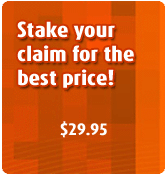|
Digital Audio Editor Updated!
|
  
 |
Overview |
 |
|
Digital Audio Editor is a visual audio editor and recorder software solution, which supports many advanced and powerful operations with audio data.
With Digital Audio Editor you can:
- Open, create, and save audio files in any of the supported formats (can also save any portion of a loaded file to disk as a new file);
- Display audio data waveform (Zoom Full, Zoom In, Zoom Out, Zoom Vertical);
- Play audio files or any portion of the files (Play, Pause, Stop);
- Record audio data from a microphone or any other available input device (you can record audio from DVD / VCD / CD Player, MP3 Player, RealPlayer, Windows Media Player, Web Page, Internet Conversation, Internet News, Internet Radio Station and more);
- Edit audio files visually (Cut, Copy, Delete Selection, Delete Silence, Paste, Paste From File, Mix, Mix From File);
- Apply various effects (Amplify, Compressor, Delay, Equalize, Fade In and Fade Out, Flanger, Invert, Normalize, Phaser, Reverb, Reverse, Silence, Shrink, Stretch, Vibrato, etc.);
- Apply different filters to any selected portion of audio files;
- Convert an audio file from one format to another, and much more!
|
 |
Why do you need a music editing software? |
 |
|
Do you have one of the following problems with your music?
- You have many music CDs and want to save them as audio files on you pc.
- You have many tapes and want to save them as audio files on your pc.
- There are many music files on you pc and they eat too much disc size.
- Share music with your friends and family members via Internet but the music files are too large to send.
- You want to split, combine mp3 files?
- You want to get parts from existing music. Use them to create new music.
- Make some changes to your music. Increase or decrease the volume, add fade in or fade out to you music, change the play speed.
- Apply some digital effects to your music.
- Record a piece of time, a conversation, a course or a lecture in real time.
These problems have one thing in common: you can solve them by good music editor software.
Try Digital Audio Editor and enjoy music editing now!
|
 |
Certifications |
 |
 |
Softpedia.com 2006.11.02
Softpedia guarantees that Digital Audio Editor is 100% CLEAN, which ensures that there are no viruses, spyware, trojans, or other malware.
|
|
|
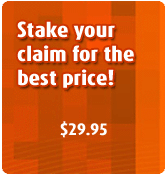 
| Digital Audio Editor |
| Release Date: |
Nov 30th, 2006 |
| Download Size: |
8.63MB |
| Purchase Price: |
$24.95 |
| System Requirements |
| Pentium class 500 MHz processor or better |
| Windows® 2000/XP/2003 Server/Vista |
| 128 MB RAM |
| 30 MB HD |
| SVGA or higher resolution display |
| 4x or better CD-ROM drive (for CD conversions) |
| Sound Card |
| Speakers/headphones |

|